- V5 GuppY
-
Read me
-
Introduction
- Setup
- Configure your website
- Skins
- License
-
- Community
- Technique
-
External page
-
Setup your GuppY
- Secure your GuppY
-
- Links
Introduction
-

 GuppY
GuppY -

 GuppY community
GuppY community- º The informal team
- º Join us?
- º Thanks
- º Scripts used
- º Need help?
Technique
-

 Insert an external page
Insert an external page -

 Setup your GuppY
Setup your GuppY -

 Secure your GuppY
Secure your GuppY -

 Demo
Demo
Photos
Modal window
The implementation is simple :
- write the link :
<a class="gypoplight" href="#?w=560&rel=popup1&btn=Close&msk=msk=skins/skin5_guppy2015/">The link text</a>w=500 indicates the width of the window
rel=popup1 popup1 is the name of the id of the div container
btn=Close contains the text of the tooltips button closure
msk=msk=skins/skin5_02/ indicates the skin directory for the button image
- write the content in a layer with the appropriate classes :
<div class="gypopup_block" id="popup1"> .... The content to display ... </div>

News of Friends
Visits
1560030 visitors
50 visitors online
Calendar
Internal running
Let's say it one more time:
- Almost all Internet hosts can be chosen (they just need to offer the PHP scripting language in which GuppY is written).
- There is no need for a very sophisticated knowledge in installing a database (please refer to the very simple installation procedure of GuppY).
- The display of pages is highly accelerated as the database management is usually the bottle neck of the Internet hosts.
- The information managed by GuppY are stored in text files (with a .dtb format) or PHP files (with a .inc format) in the data/ directory.
Category : - GuppY
Page read 99882 times



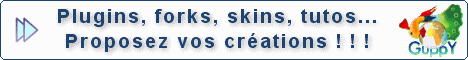











 ]
] 3 members
3 members



